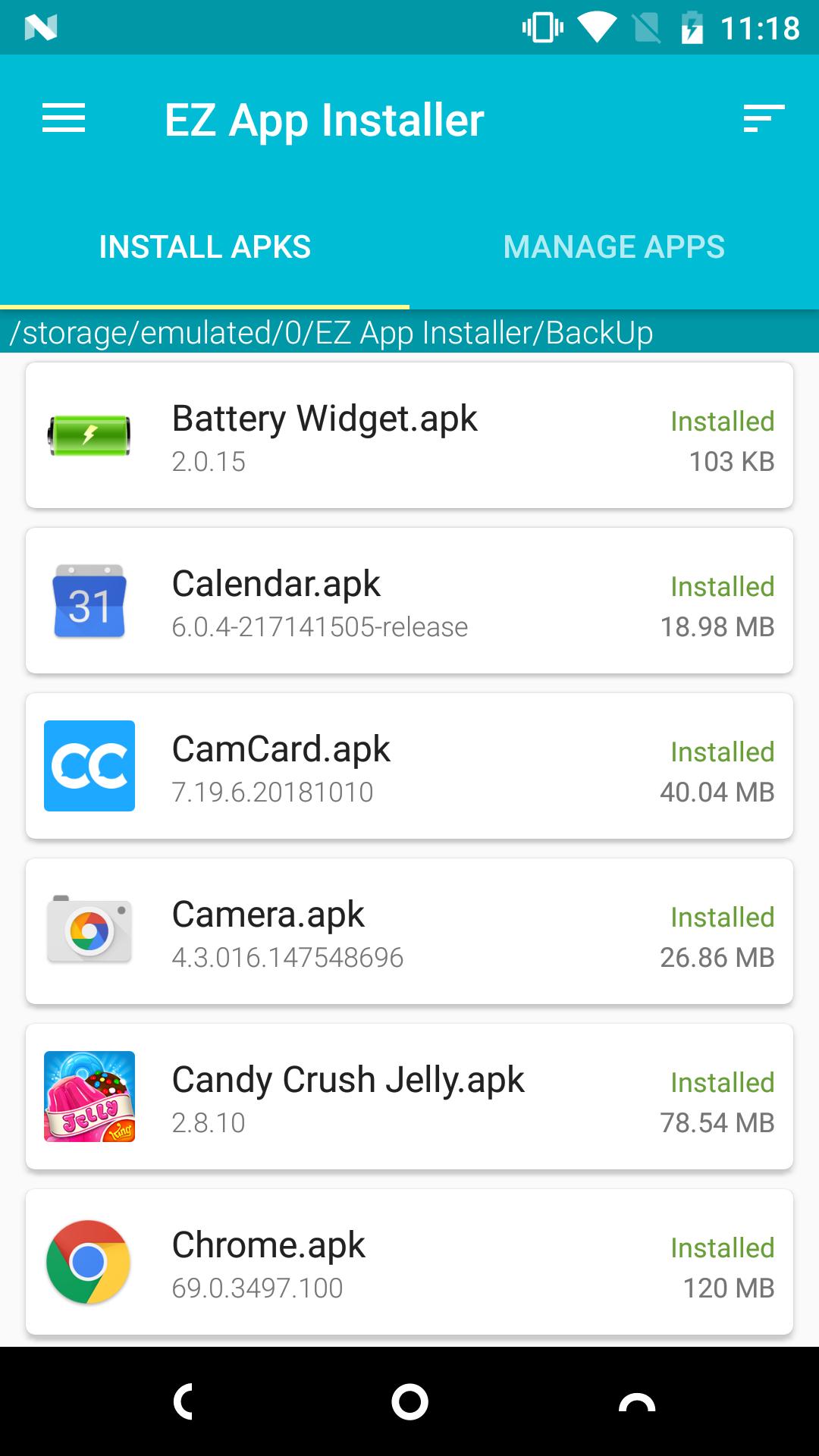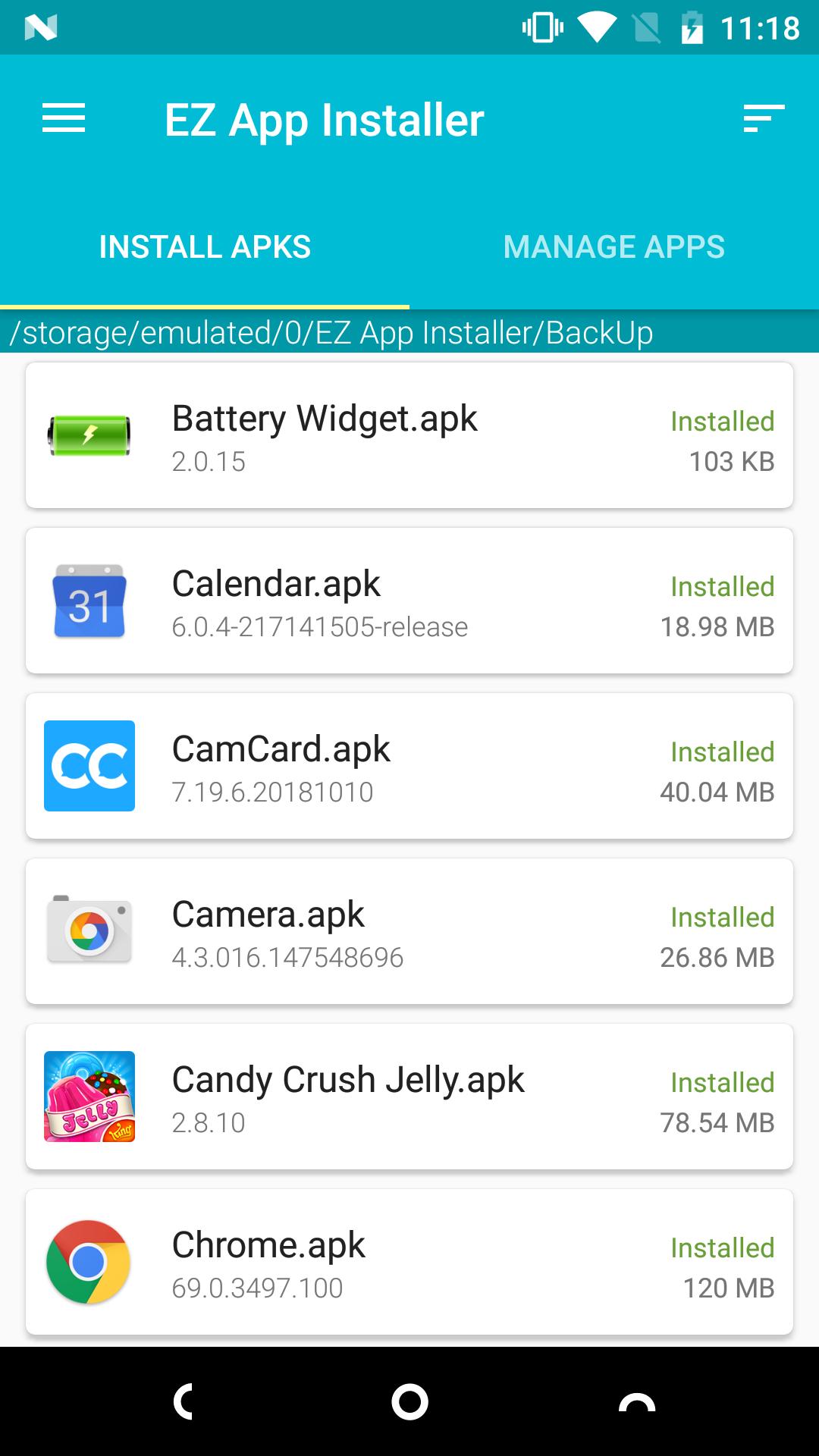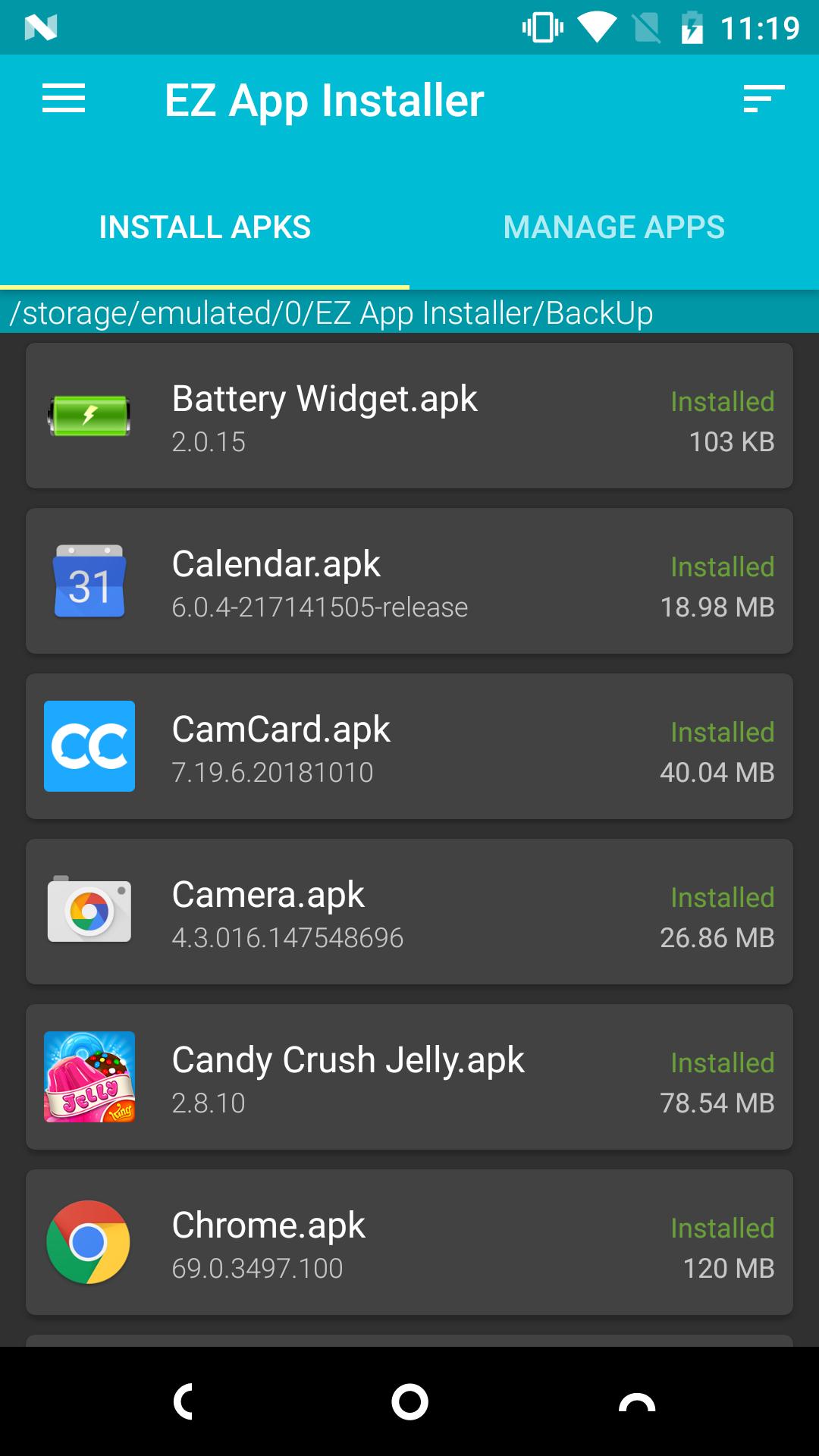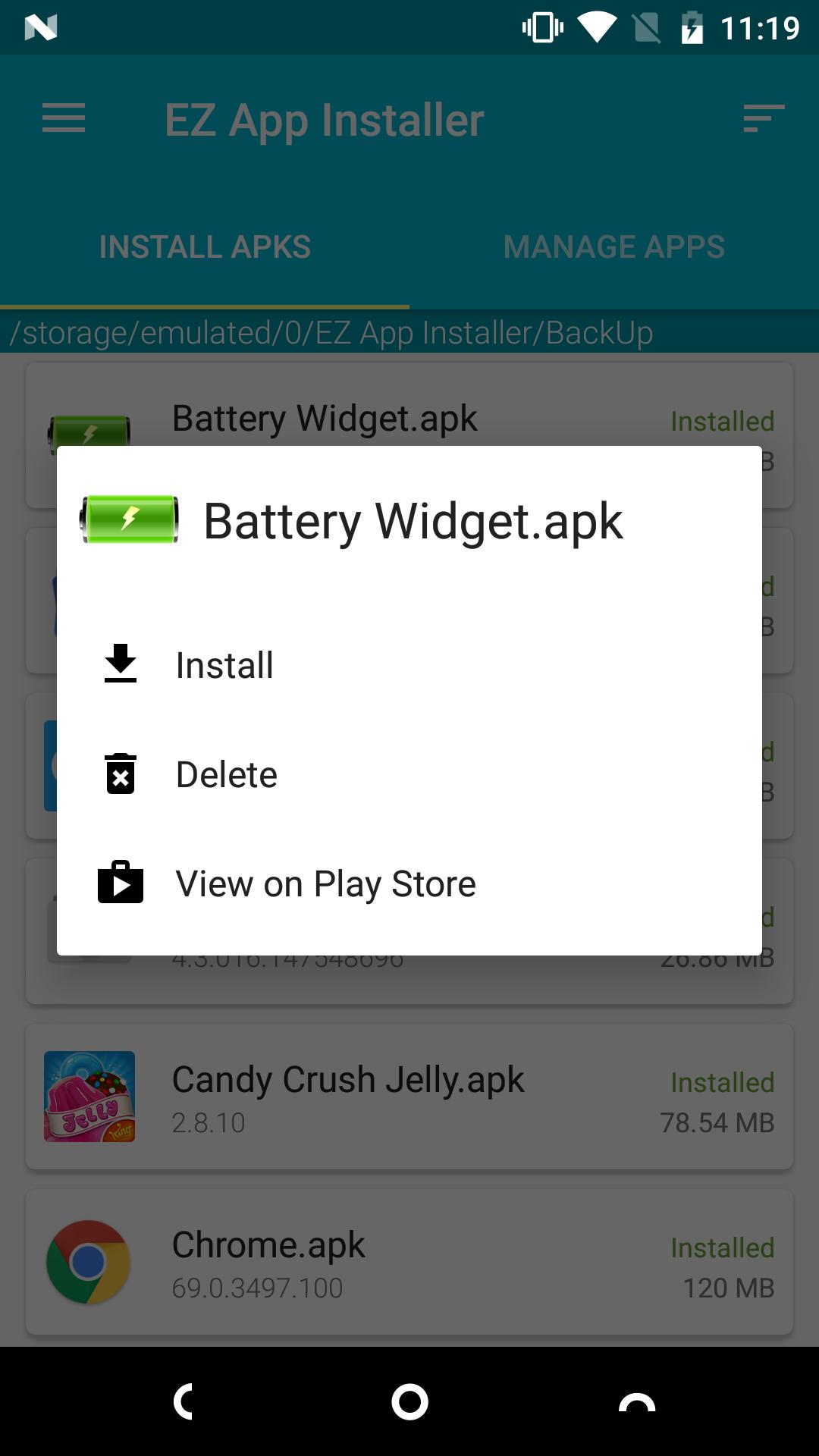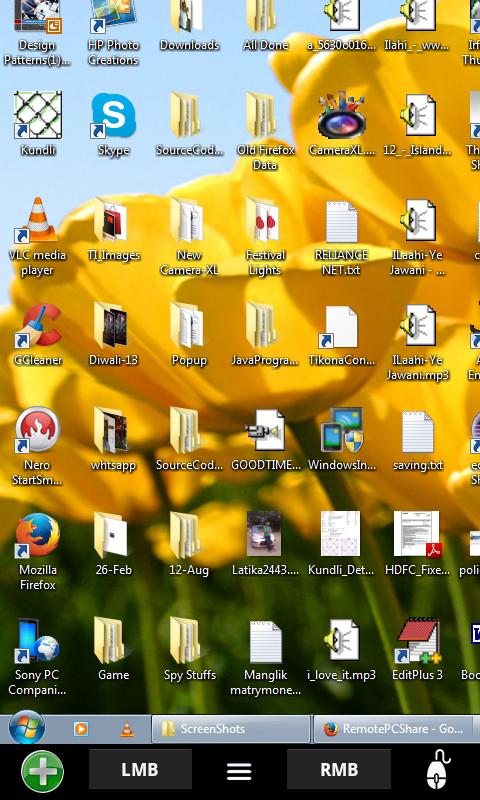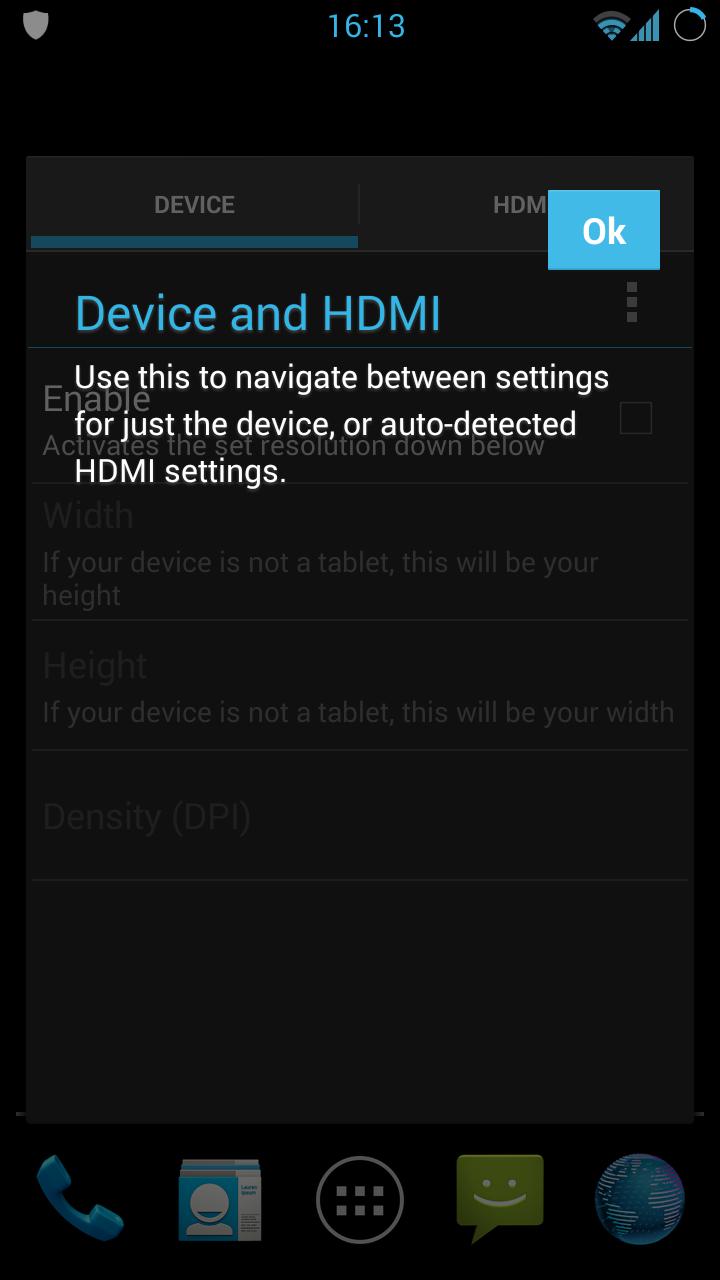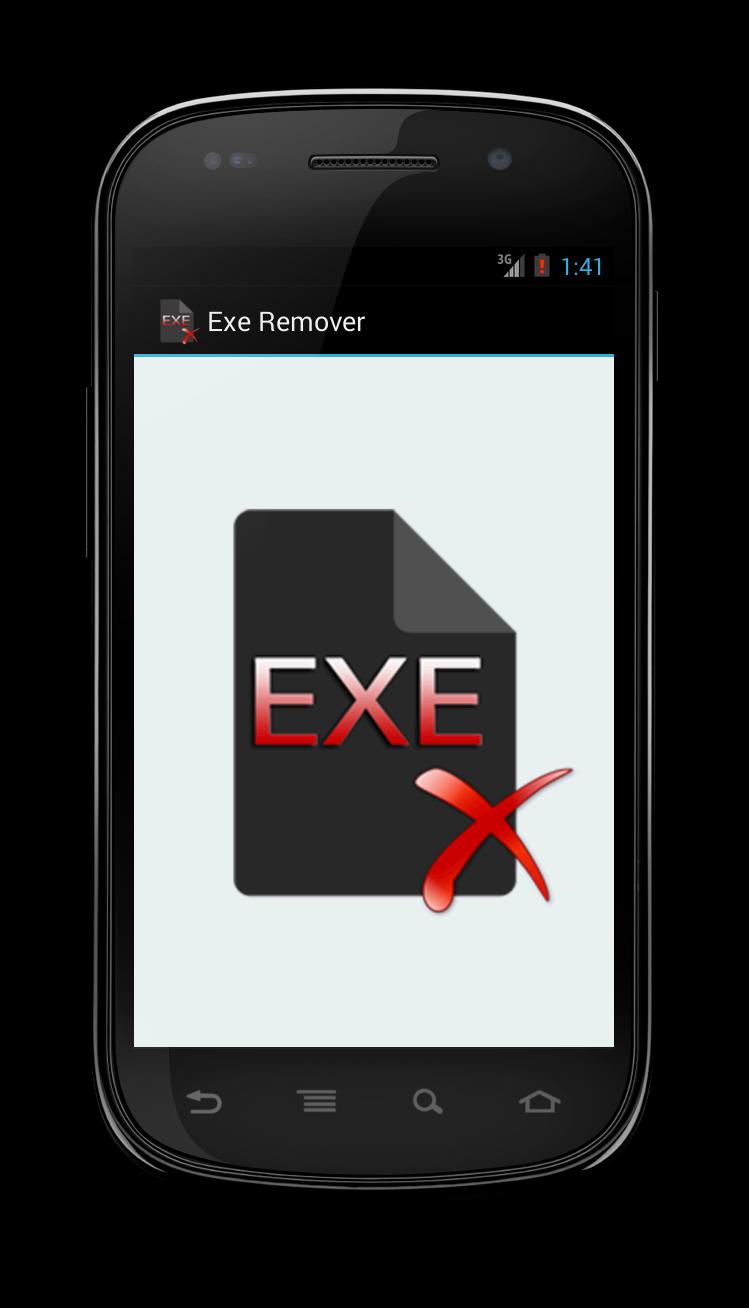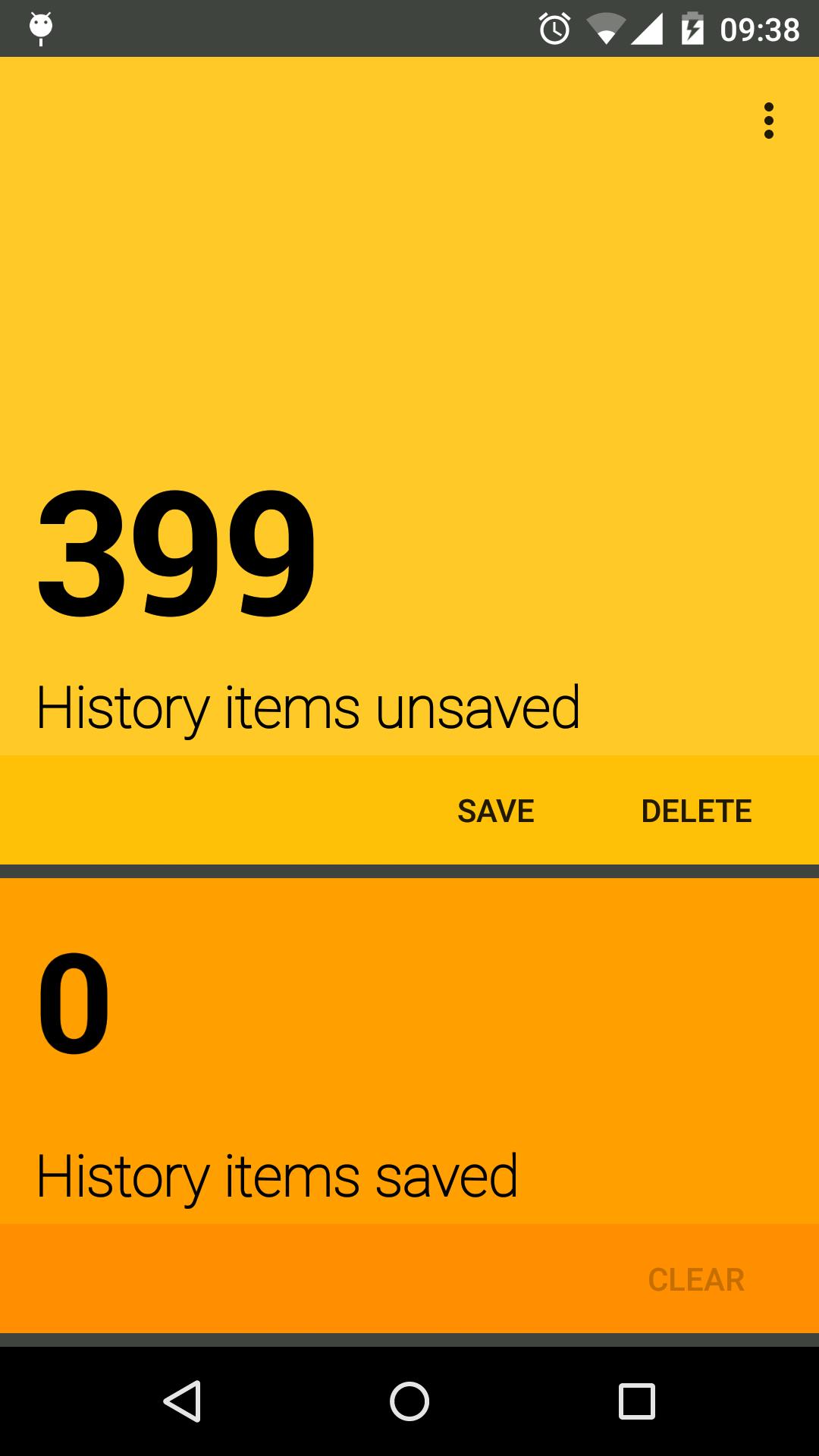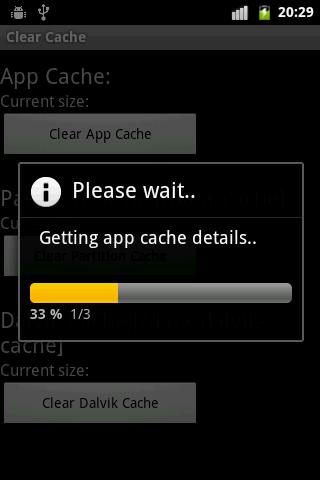EZ App Installer
Practical Tools
1.5.3
Install, manage and backup your apps.EZ App Installer can help you:1. Install app2. Uninstall app3. Backup app (The backed up files will be located