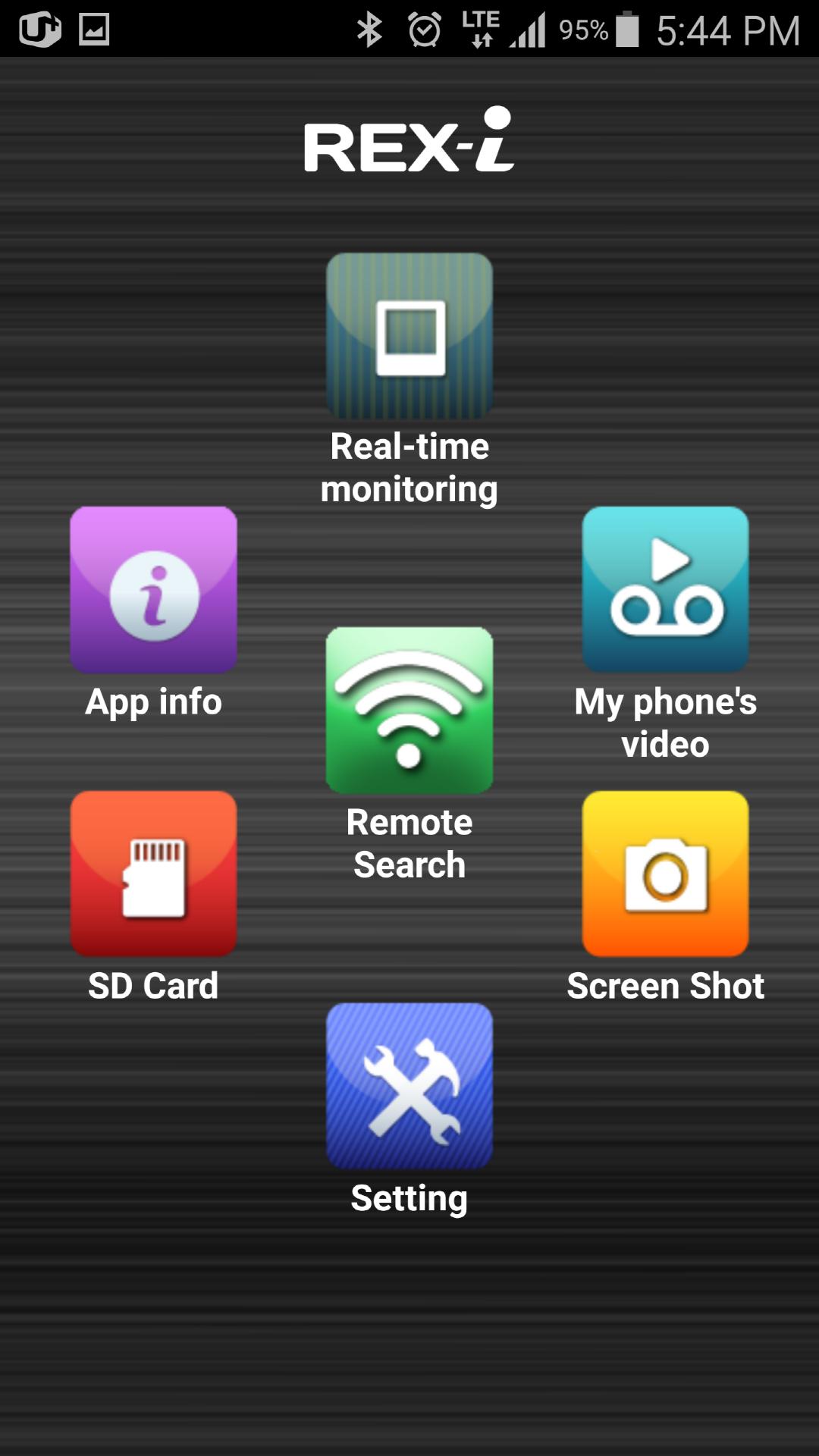
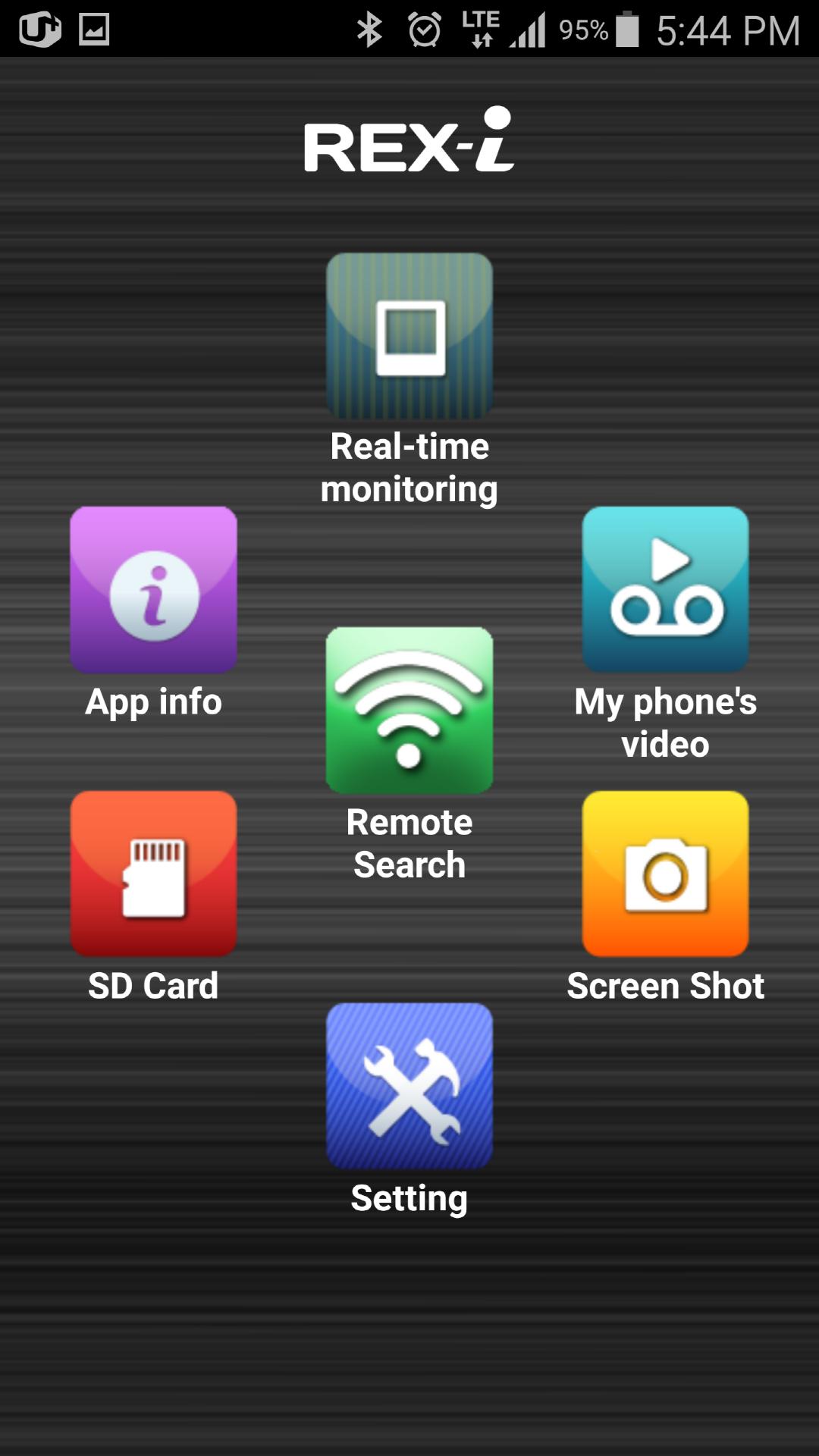
REX-i application for connected with WiFi CarDVR
REX-i application for connected with WiFi CarDVR
Real-time video, Recorded video list and download video, Setting Menu, SD Card format and Firmware upgrade functions are available at WiFi connection.
Main menu
1. Real-time monitoring: for monitoring front or rear view video recorded in real-time.
During watching real-time video you can take Screen shot click on camera button.
2. Remote Search:
- Video file search: for remotely searching a video file and playing.
- Setting: for remotely setting CarDVR's configuration (date or time, video, audio, sensor
sensitivity, memory card storage ratio)
- SD Card: for remotely formatting SD card.
- Firmware upgrade
3. SD card: for checking the videos stored in SD card.
4. Screen Shot: for checking an image stored in my phone during real-time monitoring.
5. My phones: checking the downloaded video files in my phone.
6. Setting: a change of a folder or data initialization, setting SD card
Expand
Release Time
Size
Category
TravelPackage Name